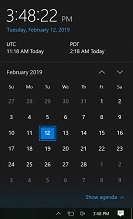
Did you know that you could bring up the Date/Time dialog in System Tray using a keyboard shortcut (and not the mouse).
You could use the key combination Windows Logo Key + Alt + D.
This will bring up the Date/Time dialog.
This works for most versions of Windows.
You can find more windows shortcuts at the Microsoft documentation here.